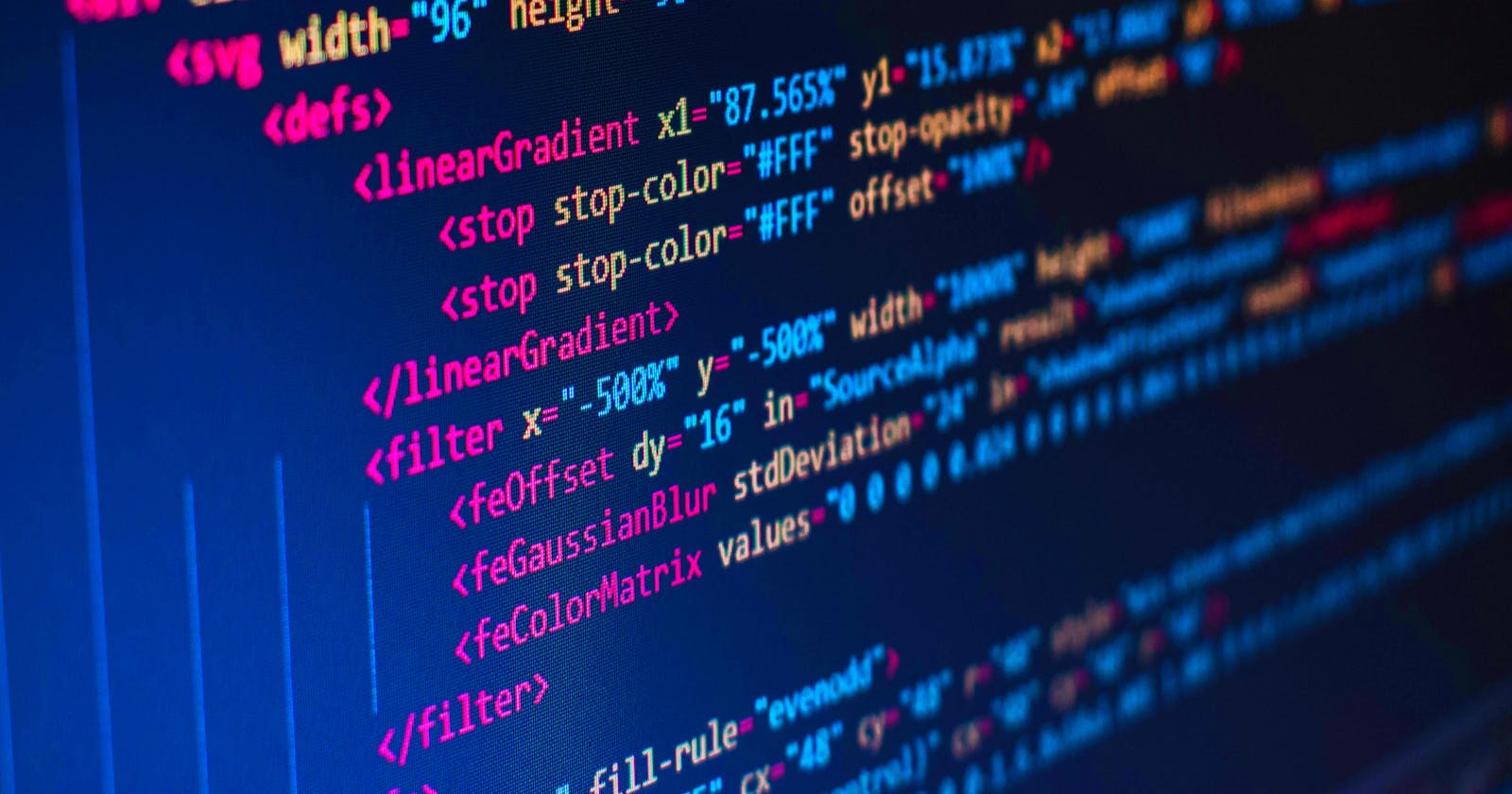Introduction
The speed and responsiveness of a website have become paramount to its success. A sluggish website can drive users away, lead to higher bounce rates, and ultimately harm search engine rankings. To tackle these challenges head-on, this comprehensive article delves into a multifaceted approach for optimizing website performance. We will explore vital strategies, including image optimization, the integration of expire headers, effective entity tag configuration, the optimization of browser caching, the utilization of content delivery networks (CDNs), and harnessing the power of web analytics software.
1. Optimizing Images
Images are integral to web design, but poorly optimized images can bog down load times.
Here are the effective coding practices and technical steps for image optimization.
a) Responsive Resizing with HTML and CSS
<img src="image.jpg" alt="Responsive Image" class="responsive-image">
.responsive-image {
max-width: 100%;
height: auto;
}
b) Modern Image Formats (WebP) with <picture>
<picture>
<source srcset="image.webp" type="image/webp">
<img src="image.jpg" alt="Modern Image Format">
</picture>
c) Efficient Lazy Loading with JavaScript
<img data-src="image.jpg" alt="Lazy Loaded Image" class="lazyload">
<script src="lazyload.min.js"></script>
<script>
var lazyLoadInstance = new LazyLoad({
elements_selector: ".lazyload"
});
</script>
d) Effective Image Compression
<!-- Original Image -->
<img src="large-image.jpg" alt="Original Image">
<!-- Compressed Image -->
<img src="compressed-image.jpg" alt="Compressed Image">
2. Managing Cache Headers
Smart cache management reduces server requests and enhances browser caching.
Here are the effective coding practices and technical steps for managing cache headers.
a) Cache-Control Headers for Resources
<FilesMatch "\.(jpg|jpeg|png|gif)$">
Header set Cache-Control "max-age=3600, public"
</FilesMatch>
b) Expires Headers for CSS and JS
<FilesMatch "\.(css|js)$">
ExpiresActive On
ExpiresDefault "access plus 1 month"
</FilesMatch>
3. Configuring Entity Tags (ETags)
ETags provide a sophisticated mechanism for optimizing browser caching.
Here are the effective coding practices and technical steps for optimizing browser caching with entity tags (ETags).
a) Server-Side ETag Generation (PHP)
<?php
$fileContents = file_get_contents("resource.css");
$eTag = md5($fileContents);
header("ETag: $eTag");
?>
b) Client-Side ETag Handling
fetch("resource.css", {
headers: { "If-None-Match": receivedETag }
})
.then(response => {
if (response.status === 304) {
// Use cached resource
} else {
// Update and use new resource
}
});
4. Leveraging Browser Caching
Maximizing browser caching involves technical configurations that can significantly improve load times.
Here are the effective coding practices and technical steps for leveraging browser caching.
a) Cache-Control Settings for HTML
<FilesMatch "\.(html|htm)$">
Header set Cache-Control "no-cache, no-store, must-revalidate"
</FilesMatch>
b) Cache-Control Settings for CSS and JS
<FilesMatch "\.(css|js)$">
Header set Cache-Control "max-age=604800, public"
</FilesMatch>
c) Versioned URLs for Cache Control
<link rel="stylesheet" href="styles.css?v=2">
5. Using a Content Delivery Network (CDN)
CDNs offer a robust solution to optimize content delivery and reduce latency.
Here are the effective coding practices and technical steps for using a Content Delivery Network (CDN).
a) CDN Resource URLs
<link rel="stylesheet" href="https://cdn.example.com/styles.css">
<script src="https://cdn.example.com/script.js"></script>
6. Web Analytics for Performance Insights
Harness web analytics tools to gain valuable insights.
a) Google Analytics Integration
<script async src="https://www.googletagmanager.com/gtag/js?id=GA_MEASUREMENT_ID"></script>
<script>
window.dataLayer = window.dataLayer || [];
function gtag() {
dataLayer.push(arguments);
}
gtag("js", new Date());
gtag("config", "GA_MEASUREMENT_ID");
</script>
b) Performance Tracking with Analytics
// Track page load time
window.addEventListener("load", function () {
var loadTime = performance.now();
gtag("event", "load_time", {
event_category: "performance",
event_value: loadTime
});
});
In Conclusion
In today’s ever-evolving digital landscape, optimizing website performance is essential for user engagement and overall success. By implementing a comprehensive strategy that covers image optimization, cache management, ETags, browser caching, CDNs, and web analytics, you can ensure an exceptional user experience. Continual monitoring and refinement of these strategies will keep your website efficient and user-friendly across devices and locations. Prioritizing performance sets the stage for a thriving online presence that captivates users and stands out in the digital crowd.